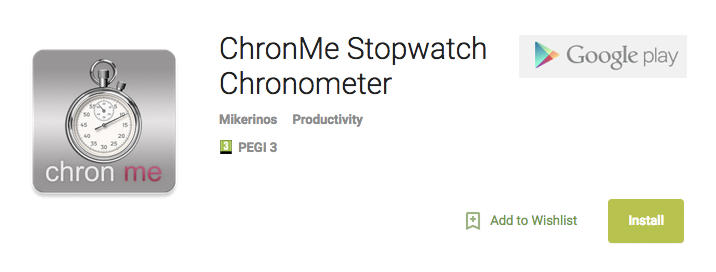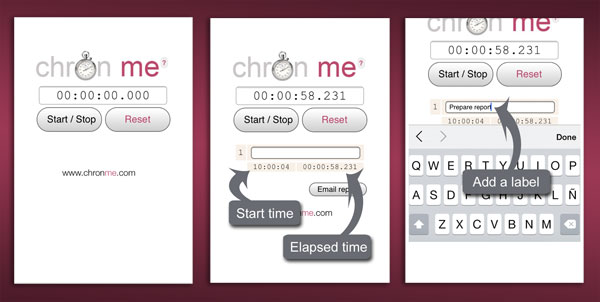Il cronometro online ChronMe

Una soluzione a questo problema può essere ChronMe, un cronometro online che ti aiuterà a misurare il tempo speso in diverse attività della giornata, tenendo un registro interattivo sotto forma di lista. Ti terrà aggiornato sulle varie attività svolte, quando le hai cominciate e quanto tempo vi hanno preso.
La versione inglese del cronometro online ChronMe è in attività dal 2008. Fino ad oggi abbiamo ricevuto molti riscontri positivi da utenti che lo usano per:
- preparare discorsi
- monitorare tempi di esecuzione progetti
- monitorare ritardi di produzione
- misurare contrazioni del travaglio prenatali
- calcolare durate chiamate dei call center
- monitorare le richieste di servizio a una società di taxi
- sincronizzare i video di alta qualità
Ha un formato intuitivo con soli due bottoni: uno per avviare e uno per lo stop, cioè il cronometro, l’altro serve a resettare il cronometro. Ogni qualvolta fermi il cronometro una nuova riga appare nella lista indicando il tempo di partenza, durata e la data esatta.
Le liste risultanti possono essere scaricati su computer in formato CSV e SCSV, che può essere importato in qualsiasi software compatibile come ad esempio Excel. La maggior parte degli utenti europei troveranno che il formato SCSV inserirà i dati in colonne quando aperto con Excel. L’approccio migliore è quello di provarli tutti e vedere quale risponde alle vostre esigenze.
 online stopwatch
online stopwatch
 Stoppuhr online
Stoppuhr online
 cronómetro online
cronómetro online
 cronômetro online
cronômetro online
 chronomètre en ligne
chronomètre en ligne
 stoper online
stoper online
 il cronometro online
il cronometro online
 ang online stopwatch
ang online stopwatch
 онлайн хронометър
онлайн хронометър
 internetinis chronometras
internetinis chronometras
 de online stopwatch
de online stopwatch
 cronòmetre en línia
cronòmetre en línia